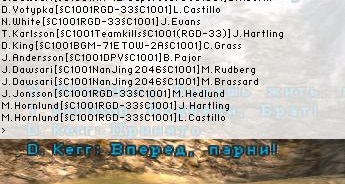 Демо Демо
- demo.recordDemo [demoname] - Старт записи демки demoname.bf2demo и сохранение в Program Files/EA Games/Battlefield 2/ Demo/mods/bf2/Demos (по умолчанию)
- demo.stopRecording - Остановка записи демки
- demo.ShutdownDemo -
Команды в игре
- game.sayAll [string] - Сказать в чат всем
- game.sayTeam [number] [string] - Сказать в чат команде
- game.lockFps [framerate] - Установить ФПС
- game.allowToggleFullscreen [0,1] - Если значение установлено в 1, то разрешено переключение между полноэкранным и оконным режимом запуска игры
- game.toggleFullscreen - Переключение между полноэкранным и оконным режимом игры
Команды профиля
- localProfile.setName [name] - Установка имени для текущего аккаунта
- localProfile.setNick [nick] - Установка ника для текущего аккаунта
- localProfile.setGamespyNick [GameSpyNick] - Установка логина GameSpy для текущего аккаунта
- localProfile.setEmail [email account] - Установка email для текущего аккаунта
- localProfile.setPassword [password] - Установка пароля для текущего аккаунта
- localProfile.setNumTimesLoggedIn [number] - Sets the number of times the player has logged in with the current account
- localProfile.setTotalPlayedTime [seconds] - Sets the time the game has been played using the current account
- localProfile.save -
- localProfile.addDemoBookmark [ ] -
Глобальные команды
- globalSettings.setDefaultUser [number] - Sets the profile to use, the first one being 0001, then 0002 etc.
Renderer Commands
- renderer.drawHud [0,1] - Turns the Heads Up Display (HUD) on or off
- renderer.drawConsole [0,1] - Turns off access to the in-game console if set to 0
- renderer.drawFps [0,1] - Displays the current and average frames per second (FPS) in the top left corner
Sv Commands
- sv.allowNATNegotiation [0,1] -
- sv.interface -
- sv.timeBeforeRestarting [0,1] -
- sv.autoBalanceTeam [0,1] -
- sv.teamRatioPercent [0,1] -
- sv.autoRecord [0,1] -
- sv.demoIndexURL [address] -
- sv.demoDownloadURL [address] -
- sv.autoDemoHook -
- sv.demoQuality -
- sv.adminScript -
- sv.sponsorText -
- sv.sponsorLogoURL [address] -
- sv.communityLogoURL [address] -
- sv.radioSpamInterval -
- sv.radioMaxSpamFlagCount -
- sv.radioBlockedDurationTime [seconds] -
- sv.useGlobalRank [0,1] -
- sv.useGlobalUnlocks [0,1] -
Gamelogic Commands
- gameLogic.togglePause - Toggles pausing the game
- Settingsmanager Commands
- SettingsManager.stringSet -
- SettingsManager.boolSet -
- SettingsManager.IntSet -
- SettingsManager.floatSet -
- SettingsManager.u32Set -
- SettingsManager.stringGet -
- SettingsManager.boolGet -
- SettingsManager.intGet -
- SettingsManager.foatGet -
- SettingsManager.U32Get -
Controlmap Commands
Эти параметры должны быть использованы в файле Controls.con в "моих документах" в папке имени пользователя: "My Documents/Battlefield 2/Profiles/[имя профиля]/"
- controlMap.deleteControlMap -
- controlMap.dump -
- controlMap.setButtonRiseTime -
- controlMap.SetButtonFallTime -
- controlMap.SetDoubleTapTime -
- controlMap.addAxisToAxisMapping [string] -
- controlMap.addButtonsToAxisMapping [string] -
- controlMap.addKeyAndButtonToAxisMapping [string] -
- controlMap.addKeysToAxisMapping [string] -
- controlMap.addButtonToTriggerMapping [string] -
- controlMap.AddKeyToTriggerMapping [string] -
- controlMap.setAxisScale -
- controlMap.setYawFactor -
- controlMap.setPitchFactor -
- controlMap.addAxisToTriggerMapping -
- controlMap.InvertMouse [0,1] - Set to 1 for inverted mouse, 0 for default mouse
- controlMap.mouseSensitivity [number] - Determines the sensitivity of the mouse
- controlMap.keyboardSensitivity [number] - Deterimes the sensitivity of the keyboard
Комманды администратора
Используются, исключительно, администраторами сервера
- admin.listPlayers - Lists the players connected to the server, showing their name, ID number and IP number
- admin.runNextLevel - Forces the server to end the round and start the next map in the map list
- admin.currentLevel - Shows the map list ID number for the current map being played
- admin.nextLevel - Shows the map list ID number for the next map to be played
- admin.restartMap - Restarts the current map
- admin.banPlayer [player ID number] [timeout] - Enter the player ID number you want to ban. Bans the player from the server by using their IP address. The timeout value controls the length of the ban e.g. perm for permanent ban, round to ban them for the rest of the round, and 180 is 180 seconds (3 minutes)
- admin.banPlayerKey [player ID number] [timeout] - Enter the player ID you want to ban. Bans the player from the server by using their CD key hash
- admin.addAddressToBanList [IP address] [timeout] - Enter the IP number you want to ban
- admin.addKeyToBanList [CD key hash] [timeout] - Enter the CD key hash you want to ban
- admin.removeAddressFromBanList [IP address] - Enter the IP address to remove from the ban list
- admin.removeKeyFromBanList [CD key hash] - Enter the CD key hash you want to remove from the ban list
- admin.clearBanList - Clears all ban lists
- admin.listBannedAddresses - Displays a list of the currently banned IP addresses
- admin.listBannedKeys - Displays a list of the currently banned CD keys
- admin.kickPlayer [player ID number] - Enter the ID number of the player you want to kick
Удаленная консоль
Используются администраторами сервера
Для установки удаленного доступа к консоли сервера в тексте админ управления - default.cfg, куда вводятся следующие данные:
port=4711
password=YourPassword
- Save the file, and start the server. Now you can access the server remotely by using the following commands from a client:
- rcon login [YourPassword] - Use this command to login to the server
- rcon users - This command lists all the users connected to the server. Very similar to admin.listPlayers
- rcon exec [command name] - Replace with a console command you would like to execute on the server. For example: rcon exec admin.kickPlayer 3
| 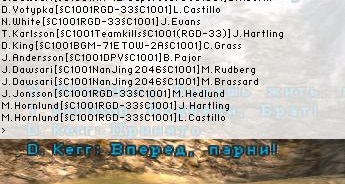 Демо
Демо